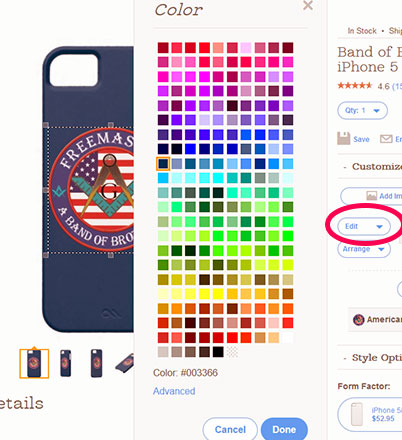It's the "how the heck do I do that" page for: TMS V OES II Shriners II
You know we say you can customize virtually any product. But just how? Getting lost? Yes I know it can be confusing. But once you get the hang of it you'll be customizing all kinds of stuff. And no, you don't have to take anything you customize. Just play with it. Have fun. And if you do create something you like you can order it. Or not. Up to you.
 So you Like the design but not the shirt it's on? Simply select a Different Shirt Style or even a sweat shirt or hoodie. Different color? Select that too.
So you Like the design but not the shirt it's on? Simply select a Different Shirt Style or even a sweat shirt or hoodie. Different color? Select that too.
Don't forget to check the size!
(And yes, you can do this with virtually any product. Not just shirts)
(Yes, you can add your own picture as well!)
 You'll see tons of different styles for men, women, kids, n' babies. Once you pick your product, just click on the style you'd like and the preview will change to that design with the new shirt you chose. Still don't like it? Change it again.
You'll see tons of different styles for men, women, kids, n' babies. Once you pick your product, just click on the style you'd like and the preview will change to that design with the new shirt you chose. Still don't like it? Change it again.
 When you click on CUSTOMIZE you will find you can move the design around and re-size it. We "usually" place a design at the largest size for the print area and generally they are placed at the horizontal position. If you click on "horizontal", vertical will pretty much center it on the shirt. Pocket will place it in the pocket area.
When you click on CUSTOMIZE you will find you can move the design around and re-size it. We "usually" place a design at the largest size for the print area and generally they are placed at the horizontal position. If you click on "horizontal", vertical will pretty much center it on the shirt. Pocket will place it in the pocket area.
 The arrows allow you to move it up down or sideways. The magnifying glasses allow you to make it bigger (if it's not already as big as it can be) or smaller. Heck, you can even rotate it with the curved arrows so it's sideways or upside down. Really great for those parties you're at where you stand on your head a lot!
The arrows allow you to move it up down or sideways. The magnifying glasses allow you to make it bigger (if it's not already as big as it can be) or smaller. Heck, you can even rotate it with the curved arrows so it's sideways or upside down. Really great for those parties you're at where you stand on your head a lot!
 The Add text button allows you to add any text you want. Your name, your Lodge, maybe your title or whatever. However, if the graphic design is too big, you may have to reduce it's size a bit. Once you add the text you can re-size it and move it up or down to suit your taste.
The Add text button allows you to add any text you want. Your name, your Lodge, maybe your title or whatever. However, if the graphic design is too big, you may have to reduce it's size a bit. Once you add the text you can re-size it and move it up or down to suit your taste.
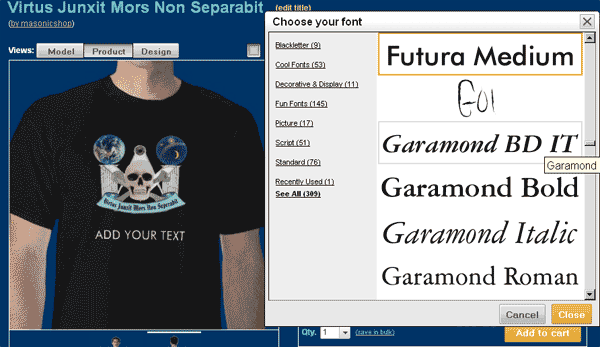 Once the text is set where you want it you can also change the font style and size. Just remember that some fonts are bigger than others so you may have to move the design and/or the text around or make it smaller or bigger.
Once the text is set where you want it you can also change the font style and size. Just remember that some fonts are bigger than others so you may have to move the design and/or the text around or make it smaller or bigger.
 This picture shows the text modify area where you can resize it or move it around. If you want to play with the graphic just click on the graphic icon.
This picture shows the text modify area where you can resize it or move it around. If you want to play with the graphic just click on the graphic icon.
Made a mistake or want to change the text or size of the design? If you want to modify the text or the graphic just click on change text to change it or on the design to move it around or re-size it.
You can go back and forth between text and design to get them just where you want them. Even add more text if you like.
And YES! YOU CAN ADD YOUR OWN PICTURE TOO!!!!
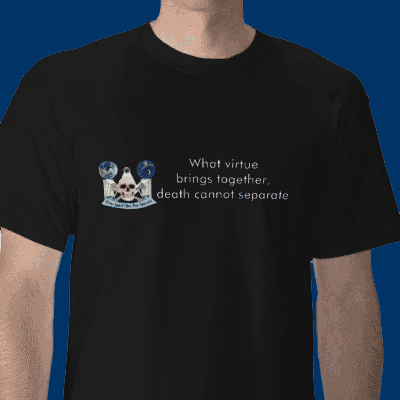
Like so? Maybe kinda sorta or whatever. You're the boss! Do it to it! Your only limit is your own imagination.
Fantastic way to waste a good part of the day playing and putting your designing skills to work.
Have a blast! It's a great way to get rid of those tensions that creep up on us with the day to day mini disasters we all suffer from now and then.
(Well, ok, in my case it's pretty much hourly and now and again, but I digress)

Or get real silly. (Yes I have a strange imagination, but you already knew that)
 Or how about maybe... (Somebody stop me!)
Or how about maybe... (Somebody stop me!)
Now, if you'd like the design on the back as well, simply click on edit, then copy. Then click on the back view and go to edit - paste and you have the design (and/or text) on the other side. If you only want it on the back, just go back to the front design and delete it.
And a note on Calendars!!! YES! You can change the date. If it's March and you hate to buy a calendar that wastes those two months... change the start date to March! Then it ends in February of the following year. No need to ever buy an out dated calendar again!
Simply choose customize it
Then choose your style size and color
Then you'll see Date style and options and you can edit the date (among other things!) there. It's as simple as that.